|
Public SVN gives everyone ongoing access to the latest (or near-latest)
files. If you plan to contribute any changes, or want to obtain others'
changes to the source code, SVN should make that much easier than just
sending code via e-mail. No system is perfect, not even
sourceforge. They have changed their configuration several times, and
the instructions on this page may need updating, please let Clint
Jeffery know of problems with the instructions given here.
- To grab an anonymous copy of Unicon sources from SVN,
see the site docs at www.sourceforge.net or try the following:
svn checkout http://svn.code.sf.net/p/unicon/code/trunk/unicon
- To grab a (non-anonymous) copy of Unicon sources from SVN,
try the following with your Sourceforge ID:
svn checkout svn+ssh://userid@svn.code.sf.net/p/unicon/code/trunk/unicon
- Unicon developers: code contributions are always welcome by e-mail,
and should be based on current SVN sources. If you've got a track
record with us and want to get
write access to the SVN repository to contribute there directly,
you will need to register with
SourceForge to create your username and password. Then, you e-mail
jeffery
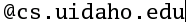 with your SourceForge user
name and request to be
a Unicon developer. You get an e-mail back when you've been added
to the list, and then need to ssh into unicon.cvs.sourceforge.net
(one time only); it sets things up and exits immediately. After that
you are finally ready to do the following (translate into your shell
syntax as needed): with your SourceForge user
name and request to be
a Unicon developer. You get an e-mail back when you've been added
to the list, and then need to ssh into unicon.cvs.sourceforge.net
(one time only); it sets things up and exits immediately. After that
you are finally ready to do the following (translate into your shell
syntax as needed):
svn add -m "comment" --username=sourceforgeuserid file(s)
svn commit -m "comment" --username=sourceforgeuserid file(s)
- Building Unicon on Linux? You need the C/C++ compiler and libraries
(e.g. on Ubuntu, install "build-essential" package). If
you want graphics you'll need X11 (Xlib) development headers and libraries
(e.g. on Ubuntu, install "libx11-dev"; on Fedora 26 its libX11-devel).
You might want to install *-dev or *-devel or *-develop packages
for libraries and headers
that enable other optional features such as opengl, libz,
libjpeg, libpng, ogg/vorbis, sdl, ftgl, and others.
Current Ubuntu package names (1/2019):
libjpeg-dev, libpng-dev, libxft-dev, libglu1-mesa-dev, libopenal-dev,
libalut-dev, libogg-dev, libvorbis-dev, unixodbc-dev, libssl-dev, libfreetype6-dev, libftgl-dev
(thanks Ben Jeffery for the originating the list).
Current Fedora package names (10/2017):
libjpeg-devel, libpng12-devel, libXft-devel,
mesa-libGL-devel, mesa-libGLU-devel, openal-devel, freealut-devel,
libogg-devel, libvorbis-devel, unixODBC-devel, openssl-devel.
Unfortunately, the names of packages change over time and between
distributions. If you are having trouble finding the right package,
you can e-mail the unicon-group mailing list for advice. For 3D
OpenGL capabilities, see also
this OpenGL reference for advice on Linux (thanks Shea Newton for
the pointer!).
- Using a Windows operating system? Get an svn client, probably one on the list at
subversion.apache.org
(command line, instructions as per above); SlikSVN or TortoiseSVN will
likely work.
- Using Windows 10, but want to use the Bash/Ubuntu for Windows 10 package?
It is an almost-normal Ubuntu, with fewer than normal packages installed.
Install gcc, make, Subversion, and optionally, almost all Ubuntu packages
listed above per "Building Unicon on Linux" will work. If you want graphics
facilities, you need to install an X11 server such as Xming via regular
Windows install, launch it, and set your DISPLAY environment variable in
bash to DISPLAY=:0. Xming by default comes with only one font, while Unicon
applications are told the system guarantees to provide four standard ones;
you may want to install an optional extra Xming fonts package. If you want
the IDE help pages to work, you will want to install a web browser on the
Ubuntu side of things.
- Have you evolved past SVN? Yes, we are looking at potential successors,
but to be honest, SVN isn't broke: it's awesome.
|
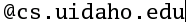 with your SourceForge user
name and request to be
a Unicon developer. You get an e-mail back when you've been added
to the list, and then need to ssh into unicon.cvs.sourceforge.net
(one time only); it sets things up and exits immediately. After that
you are finally ready to do the following (translate into your shell
syntax as needed):
with your SourceForge user
name and request to be
a Unicon developer. You get an e-mail back when you've been added
to the list, and then need to ssh into unicon.cvs.sourceforge.net
(one time only); it sets things up and exits immediately. After that
you are finally ready to do the following (translate into your shell
syntax as needed):